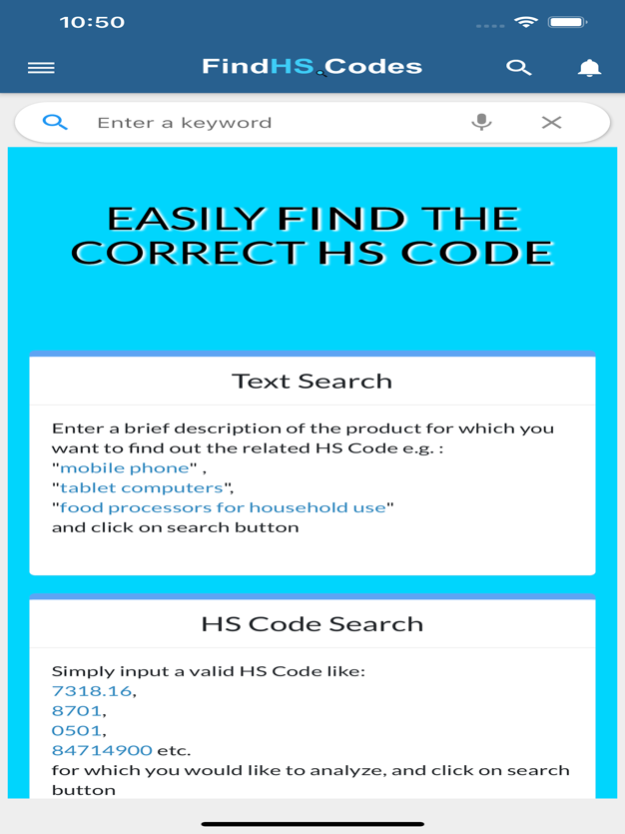FindHS.Codes 2.0
Free Version
Publisher Description
FindHs.Codes is a thematic search engine which enables users to easily determine or find the harmonized system code (shortly known as HS Code) of the products they are interested in. As stated by the famous saying "A picture is worth a thousand words", using images for HS Code determination is very important. Accordingly, there are two unprecedented and unique features in FindHs.Codes system.
1. It allows the users to make visual search
2. HS Codes which are inferred by the system as a result of user queries, are displayed with the related images classified under those HS Codes (i.e. seeing a picture or an image related with the textual search is very important for better understanding the HS Code System)
When web users input the description of the product for which they would like to learn the related HS Code, and optionally provide a related image for the said product, they may initiate FindHs.Codes search mechanism. FindHs.Codes will then parse the description and analyse it by means of the intelligent structure. Results coming from textual analysis will be processed by FindHs.Codes to infer the required tariff classification. The system would then bring the most matching 6 digits HS Codes along with the related pictures of the products which are classified under those HS Codes.
Jan 2, 2021
Version 2.0
The application interface has been completely changed.
Voice control has been added to the application.
About FindHS.Codes
FindHS.Codes is a free app for iOS published in the Office Suites & Tools list of apps, part of Business.
The company that develops FindHS.Codes is INFOSOFT BILGI SISTEMLERI MUHENDISLIK VE DANISMANLIK LTD STI. The latest version released by its developer is 2.0.
To install FindHS.Codes on your iOS device, just click the green Continue To App button above to start the installation process. The app is listed on our website since 2021-01-02 and was downloaded 3 times. We have already checked if the download link is safe, however for your own protection we recommend that you scan the downloaded app with your antivirus. Your antivirus may detect the FindHS.Codes as malware if the download link is broken.
How to install FindHS.Codes on your iOS device:
- Click on the Continue To App button on our website. This will redirect you to the App Store.
- Once the FindHS.Codes is shown in the iTunes listing of your iOS device, you can start its download and installation. Tap on the GET button to the right of the app to start downloading it.
- If you are not logged-in the iOS appstore app, you'll be prompted for your your Apple ID and/or password.
- After FindHS.Codes is downloaded, you'll see an INSTALL button to the right. Tap on it to start the actual installation of the iOS app.
- Once installation is finished you can tap on the OPEN button to start it. Its icon will also be added to your device home screen.